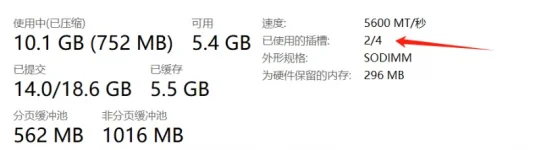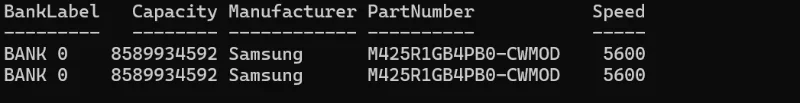Dear All
I recently purchased a laptop from your store. Upon starting it, I noticed that the memory slots are 2/4, meaning there are two additional slots available. This seems unusual. From the information I found online, this laptop should come with two 8GB memory modules pre-installed. If I want to upgrade the memory, it appears I would need to replace all the existing modules.
I have the following questions and would appreciate your assistance:
If I want to upgrade the memory, which type of memory modules should I choose to ensure 5600MHz speed without downclocking?
Do you have any recommended products available on your website for this upgrade?
I recently purchased a laptop from your store. Upon starting it, I noticed that the memory slots are 2/4, meaning there are two additional slots available. This seems unusual. From the information I found online, this laptop should come with two 8GB memory modules pre-installed. If I want to upgrade the memory, it appears I would need to replace all the existing modules.
I have the following questions and would appreciate your assistance:
If I want to upgrade the memory, which type of memory modules should I choose to ensure 5600MHz speed without downclocking?
Do you have any recommended products available on your website for this upgrade?